tl;dr: download the flow file here: http://llamalab.com/automate/community/flows/12639
Automate1
A long, long time ago I tried the ancestor of this app, when it was simply called llama. Since then it look like I come a long way, and now it resembles something I last saw when I learnt how to program PLCs2
So, the short story: you have building blocks, such as, for example, get current location, write a file, call a URL, etc, and these blocks can be piped into eachother, so the output of one can be used in another - just like | in the UNIX world3.
Sensorlogger flow
I've put this together for a Samsung Galaxy S4 - it's a terrible phone, but has a decent amount of useful sensors, including humidity, ambient temperature, light, etc, and it's pretty cheap these days, especially one with a cracked screen. I'm also testing if it's possible to be used as a security camera instead of my current Raspberry Pi solution, but that is not stable yet.
So, sensor logging: after the start I fork the process into threads; each thread is for a single sensor, that will log into a file for itself.
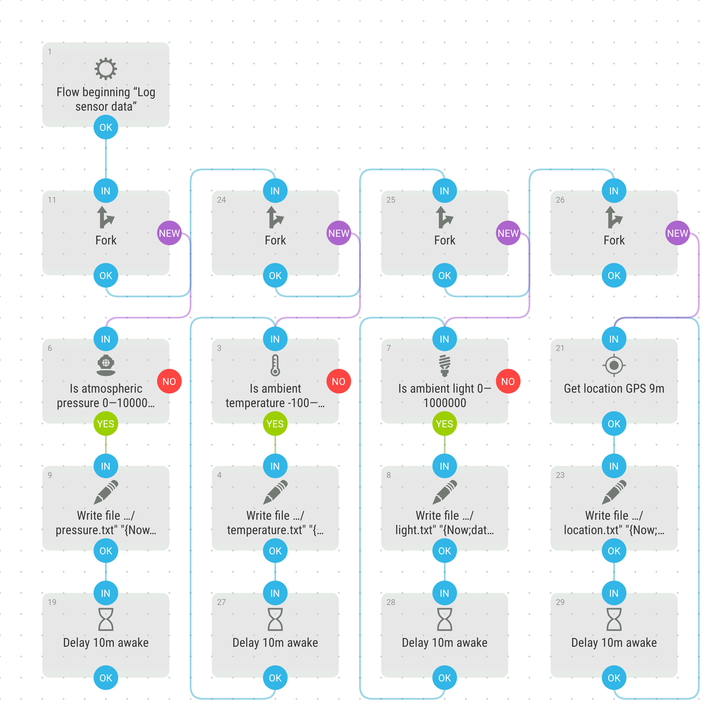
The files look like:
2017-05-26T10:15:30+0100 10.23234220where the first element is an ISO 8601 timestamp and the second is the value from the sensor.
The configuration bits of a thread:
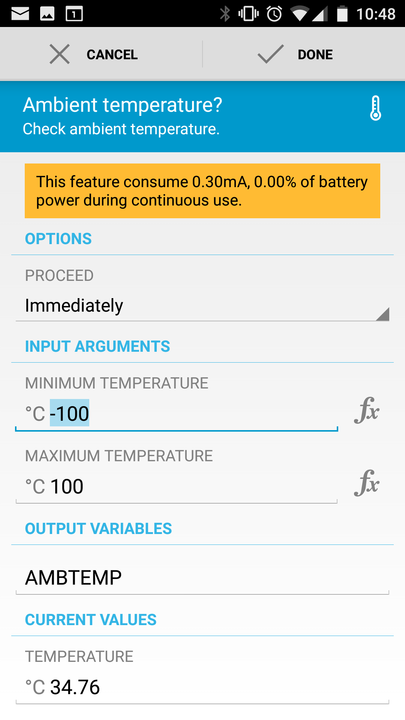
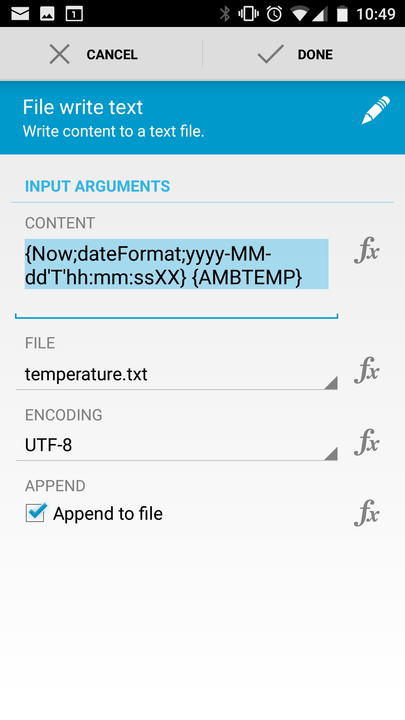
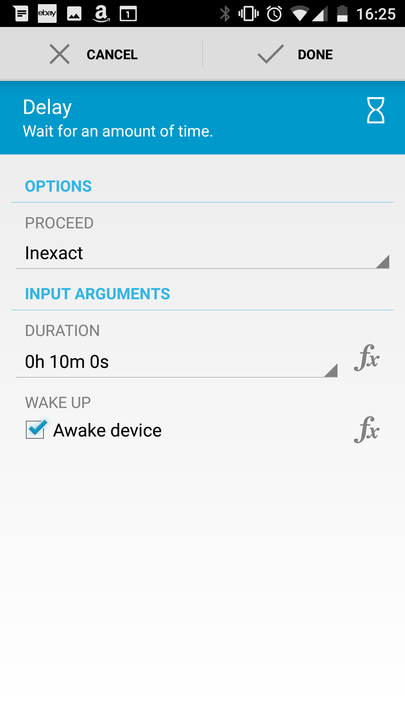
Once it's fine, just press "Start":
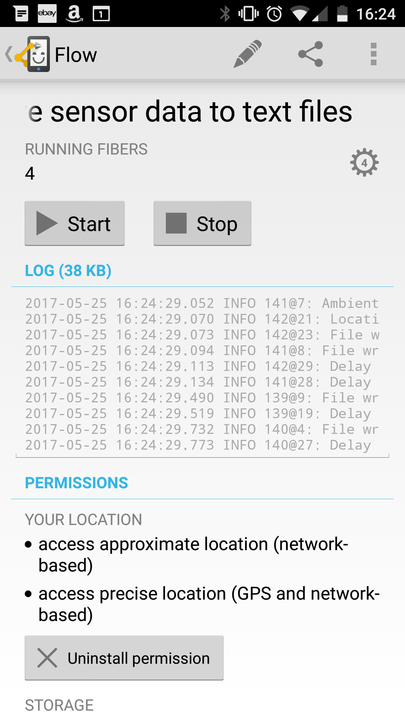
This could, of course, be extended with a custom URL call, which sends the sensor data to your server; or an MQTT push to a server and is pretty easy to configure.
(Oh, by the way: this entry was written by Peter Molnar, and originally posted on petermolnar dot net.)