A few days ago, on the #indieweb Freenode channel1 one of the users asked if we knew an indieweb-friendly way of getting data out of LinkedIn. I wasn't paying attention to any recent news related to LinkedIn, though I've heard a few things, such as they are struggling to prevent data scraping: the note mentioned that they believe it's a problem that employers keep an eye on changes in LinkedIn profiles via 3rd party. This, indeed, can be an issue, but there are ways to manage this within LinkedIn: your public profile settings2.
In my case, this was set to visible to everyone for years, and by the time I had to set it up (again: years), it was working as intended. But a few days ago, for my surprise, visiting my profile while logged out resulted in this:
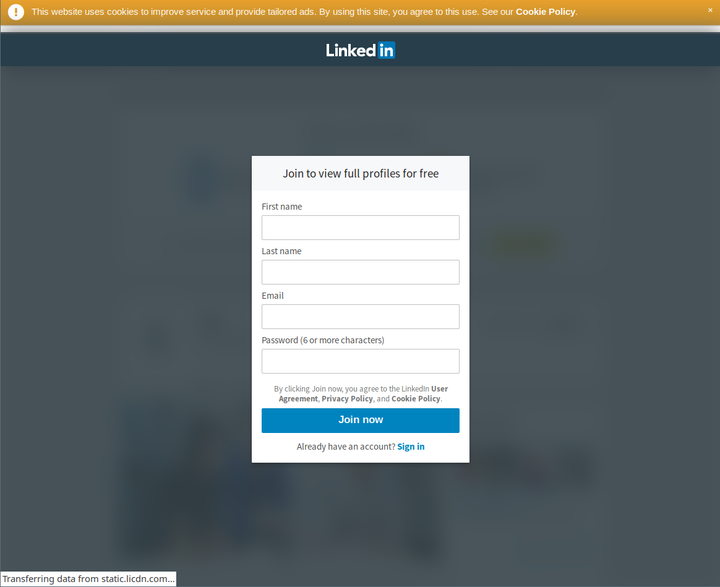
and this:
$ wget -O- https://www.linkedin.com/in/petermolnareu
--2018-01-14 10:26:12-- https://www.linkedin.com/in/petermolnareu
Resolving www.linkedin.com (www.linkedin.com)... 91.225.248.129, 2620:109:c00c:104::b93f:9001
Connecting to www.linkedin.com (www.linkedin.com)|91.225.248.129|:443... connected.
HTTP request sent, awaiting response... 999 Request denied
2018-01-14 10:26:12 ERROR 999: Request denied.or this:
$ curl https://www.linkedin.com/in/petermolnareu
<html><head>
<script type="text/javascript">
window.onload = function() {
// Parse the tracking code from cookies.
var trk = "bf";
var trkInfo = "bf";
var cookies = document.cookie.split("; ");
for (var i = 0; i < cookies.length; ++i) {
if ((cookies[i].indexOf("trkCode=") == 0) && (cookies[i].length > 8)) {
trk = cookies[i].substring(8);
}
else if ((cookies[i].indexOf("trkInfo=") == 0) && (cookies[i].length > 8)) {
trkInfo = cookies[i].substring(8);
}
}
if (window.location.protocol == "http:") {
// If "sl" cookie is set, redirect to https.
for (var i = 0; i < cookies.length; ++i) {
if ((cookies[i].indexOf("sl=") == 0) && (cookies[i].length > 3)) {
window.location.href = "https:" + window.location.href.substring(window.location.protocol.length);
return;
}
}
}
// Get the new domain. For international domains such as
// fr.linkedin.com, we convert it to www.linkedin.com
var domain = "www.linkedin.com";
if (domain != location.host) {
var subdomainIndex = location.host.indexOf(".linkedin");
if (subdomainIndex != -1) {
domain = "www" + location.host.substring(subdomainIndex);
}
}
window.location.href = "https://" + domain + "/authwall?trk=" + trk + "&trkInfo=" + trkInfo +
"&originalReferer=" + document.referrer.substr(0, 200) +
"&sessionRedirect=" + encodeURIComponent(window.location.href);
}
</script>
</head></html>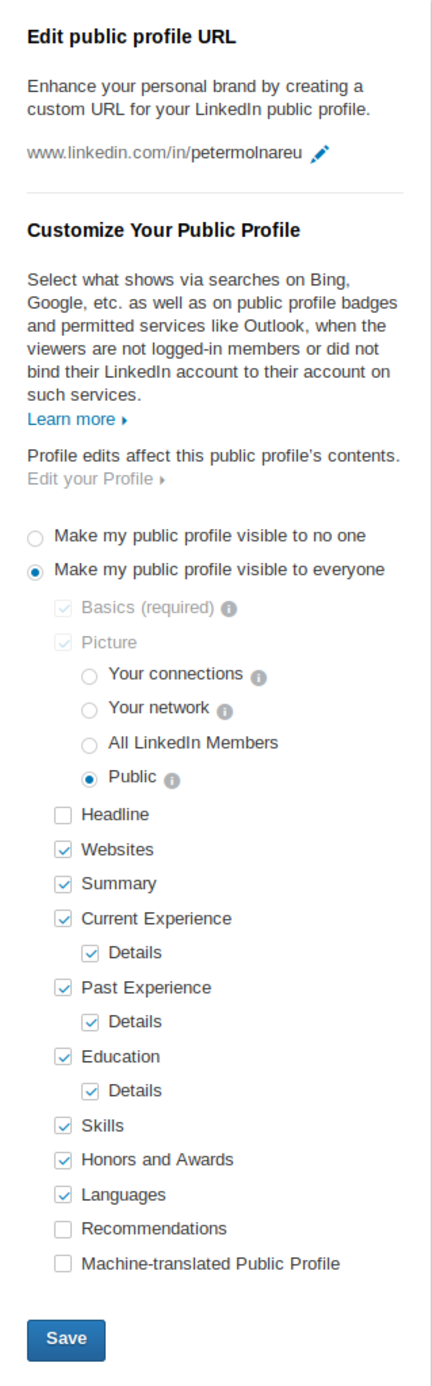
Despite the settings, there is no public profile for logged out users.
I'd like to understand what it going on, because so far, this looks like a fat lie from LinkedIn. Hopefully just a bug.
UPDATE
I tried setting referrers and user agents, used different IP
addresses, still nothing. I can't type today and managed to
mistype https://google.com - the referrer ended up as
https:/google.com. So, following the notes on HN, setting a
referrer to Google sometimes works. After a few failures it will lock
you out again, referrer or not. This is even uglier if it was a proper
authwall for everyone.
curl 'https://www.linkedin.com/in/petermolnareu' \
-e 'https://google.com/' \
-H 'accept-encoding: text' -H \
'accept-language: en-US,en;q=0.9,' \
-H 'user-agent: Mozilla/5.0 (X11; Linux x86_64) AppleWebKit/537.36 (KHTML, like Gecko) Chrome/63.0.3239.132 Safari/537.36'<!DOCTYPE html>...(Oh, by the way: this entry was written by Peter Molnar, and originally posted on petermolnar dot net.)
Responses from the internet
https://www.instagram.com/bandungreadymix/