The X200
My wife had been using an X2011 since ~2012. It's an exceptional machine, but the touchpad was organised in a way that when I tried it it constantly got in the way for me, so I ignored all the ravings about the 12.1" machines. Before this, I always had bigger (with one exception) ones (see list at the bottom).
I held this position till I bought a beaten up X2002 in 2013 for a family member and feel in love in ~10 minutes. I've been using it since then, although, due to various events - such as not disconnecting the battery before replacing the display and thus frying the motherboard -, I eventually replaced every part in the machine since. (I bought another one for the family member.)
Following the footsteps of fellow ThinkPad enthusiasts3 I changed a few things in it (these are just additions, not mods, doable by anyone with a screwdriver and patience):
- replaced the display with an AFFS (IPS variant) Boe-Hydis HV121WX4-120
- added 64GB SuperTalent CoreStore (true pci) MiniPCI-e SSD
- 1TB HDD
- 8GB RAM
In short, it was maxed out. Unfortunately, the CoreStore was the only true MiniPCI-e SSD the X200 gladly accepted. It died after a little more than 3 years extensive use and it did gracefully: you could still boot it but the drive soon degraded into read-only mode, and so it was possible to safely migrate away. This is unlike what most SSDs do when they die4.
I had to learn it's impossible to buy CoreStores any more, and because I wasn't willing to spend hunreds of £ on SSD, I went back to spinning disk. Reminder: they are slow.
The display started to develop a few "spots": brighter areas where it probably received some pressure, which will never go away. Not surprising, given how much I walked around with it, tucked in a tight, crowded backpack on business trips. No easy to buy it anymore: last year I upgraded another X200, but that display came with a dead green subpixel, which, at this resolution, is visible.
Some plastic parts, especially the palmrest, started to soften up and creak here and there when I put my wrists down - it's annoying. I was able to live with it for long, but lately it was getting worse, and finding new parts is getting harder and harder.
Due to it's age, it doesn't have up to date ports. No HDMI, no DisplayPort without Ultrabase dock, no Thunderbolt, no USB3.0. There are reasonable quality USB powered VGA-to-HDMI converters those are dongles, additional things you need to carry, and good for presentation, but not for anything else to be honest.
Moving on is not as trivial as it sounds
When you're used to something this good it's hard to make compromises. I've been looking at laptops, even before I got the X200 (I was on a T400 which was getting a bit heavy for the amount of trips I make) for a while at this point, but they all failed something on my requirements list:
- at max. 13" (portabilty)
- has trackpoint (it's extremely useful when you're at a crowded place, like an airplane)
- at max ~35dB full load noise (according to notebookcheck.net tests)
- doesn't get burning hot when under load
- can accept a PCI-like SSD (msata or m.2) plus a 7/9.5mm drive
- CPU runs at modest temperature
- high sRGB gamut coverage full HD IPS display
I know many start asking questions on the why SSD+HDD, why do you need so much space, etc. SSD-s have a tendency do die a sudden death, without any preindication that they are unhappy, which, for my irreplaceable data, is unacceptable. Yes, I have backups, I have archives, and so on, but not immediately. I have overwritten backups I shouldn't have, so I have a little delay (sometimes days) doing them to prevent this. As for why so much storage: a RAW photo from a Pentax is 30-40MB. I don't like splitting my data unless I'm certain, it can be archived (10+ years). 1TB SSDs are not really 1TB and they are way to expensive for the time being.
T450s! Or maybe not...
After all the searches I reached the conclusion that what I need is the T450s5: neat display, decent weight, only slightly larger than ideal, so I ordered a "factory sealed" one from a top-grade eBay seller.
It arrived with broken security seals, with a loose screw inside(!) and a completely borked keyboard, sending out unknown characters when the buttons were pressed. It did come with a complete, 3 year warranty, so I don't completely understand what happened there.Thankfully I managed to I send it back and get a refund.
Solution: "DIY" X250
The reason for not going with the X2506 directly is that while originally there were full HD IPS options7, but this disappeared from the parts list8 and in reality it was impossible to get one with a display like this.
After the T450s, I got frustrated enough to look around and realise the 00HM111 panel9 is only ~£70.
I bought a mid-config, manufacturer refurbished X250 (manufacturer refurbished is good: it means that whatever tends to break or has a defect was already fixed and - hopefully - you won't have to deal with it again, at least not for a while), the aforementioned panel, an 2242 m.2 SSD10, some plastic plyers (yes, you need these to open the casing, I'll get there later), pulled a 1TB HGST drive from a previous laptop and put it all together.
X200 vs X250
Look & size
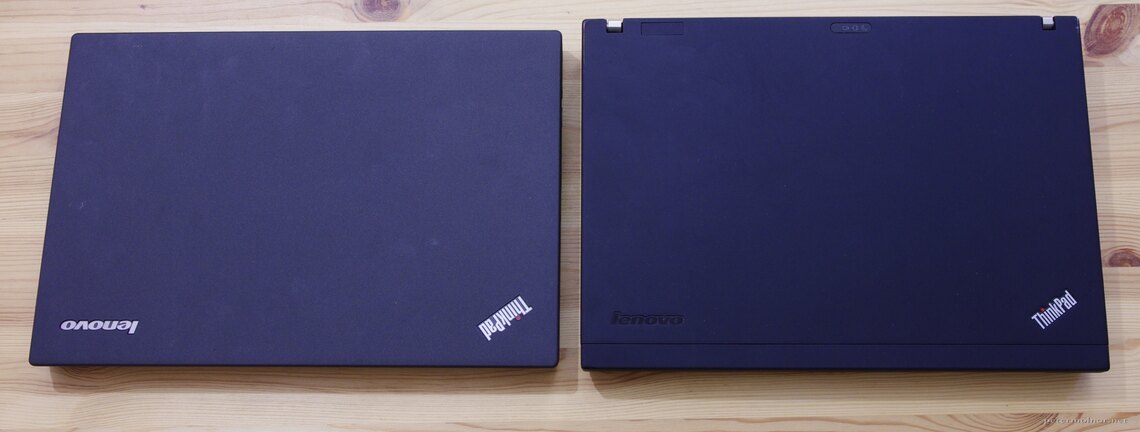


As you can see, even though the X200 is 16:10, the overall area is nearly the same; the thickness dropped significantly.
Maintenance - things changed and not for the good
Apparently these days you pull the complete bottom off a ThinkPad, similar to what I had to do with the Dell Latitude E6400. However, there's a catch: apart from the screws these covers are held together with dozens of small, plastic hooks. This is why you need the plastic plyer: if you use something hard, you'll damage the case... Whoever came up with this solution should have shipped a tool with the laptop, given these are business grade ones, so replacing a storage device should be daily routine.
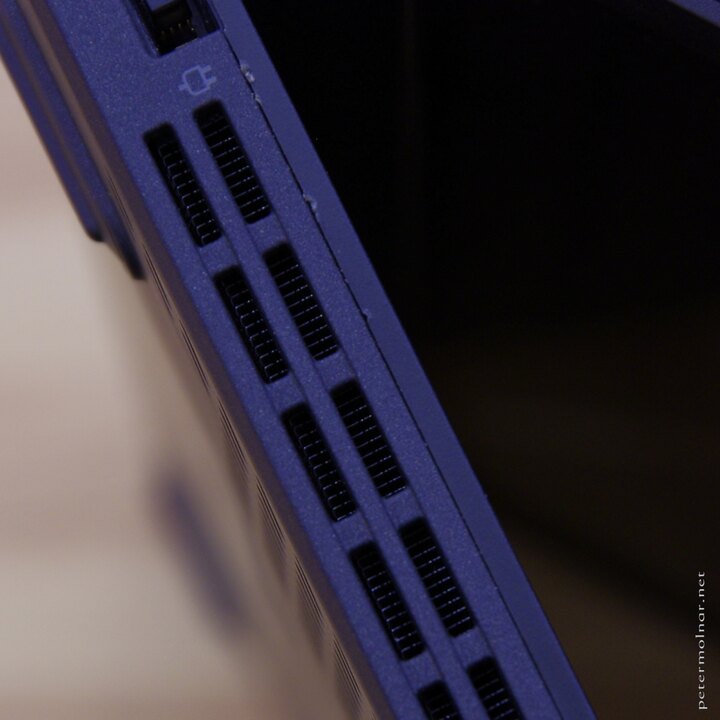
The display bezel is without screws, which is fine. But the display itself is just sitting in there, also without screws! This was a pure shock for me: all laptops I ever took apart had their screens fixed at a few points.
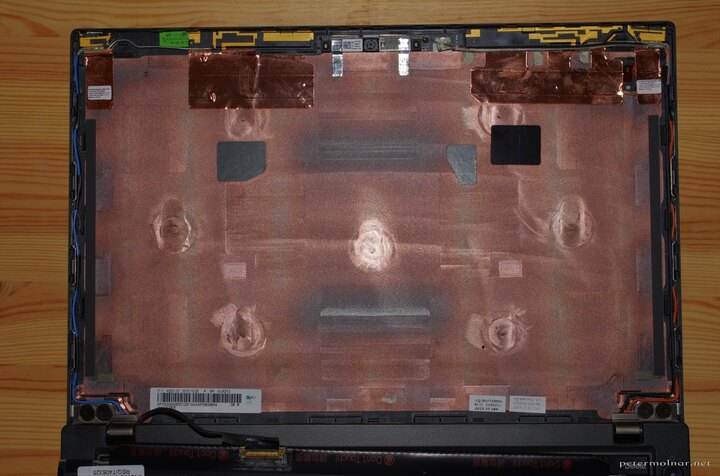
I believe one of the reasons is that the panels are incredibly light, compared to my former experiences. Still, this left me in shock and eventually I added some double sided tape at the back, just a tiny amount, to prevent potential slips and shakes.
At least the replacement was easy, except learning that there's a hook holding the display cable in place. Raise that, otherwise it's not possible to remove the cable.

Once the bottom is removed, all the internals are accessible - and there are no more stabilizers, "bones", on might say, like the T60 has. In short: no rollcage. Yes, the case is sturdy, no crackings, nearly no warping on the bottom, tolerable warp on the top, but no rollcage.

The keyboard
Novels had been written about the mourning of The ThinkPad Keyboard: I long realized I'm not going to get them any more so I accepted my fate. Most tests say, the new, chiclet keyboard is great to type on: they are mostly true, but I have a few things to note.
The "', |\, {[,
]} keys are smaller, than the rest. I didn't realize by
looking at photos. It's weird, but not particularly bad.
The F key are not F, but multimedia by default: this, surprisingly, I can live with. It might make my life harder, but I've been using an Apple keyboard at work for a month now, to get used to the feeling, it's not as terrible as I anticipated.
It's not spill-proof any more, no matter what videos or Lenovo marketing says. Zhere are no drain holes at the bottom, so whoever says it's spill proof, they don't understand that they're talking about. However, if I wanted a spill-proof machine, I would have bought a Panasonic Toughbook11 which has IP certification.
Apart from these, it's an OK keyboard. It's nowhere close to the T60 MNB level, but it's not as terrible as it could have been. After using it for a few hours, I'm finding it rather comfortable. The layout is a bit annoying, but there's always xmodmap12.
The future
I'd love to see the Retro ThinkPad13 to come to an existence, but I'm not holding my breath. Especially because it'll be ~14"14 and the X200 seem to have irreversibly converterted me to 12".
I've recently learned some madmen in China are making custom motherboards and hacked displays for X61, X220 and X230 models15, which looks incredibly promising but they are facing a significant problem with supplies. It also doesn't address the problem with ageing and used plastic, which will soon be another real issue.
Footnote: my history with laptops
DIGITAL, Compaq, HP
During the years I've had the luck to use some high-end laptops. I only got my hands on them when they got out of the usual, 3-5 years support, so, in other words, used. They were still way better than regular laptops you can buy from ordinary stores.
Before 2009, I typed on DIGITAL HiNote16, a HiNote Ultra 200017, a Compaq Evo N600c18, and a HP nc612019. (You may see a pattern here.)
If I had to choose I'd say I loved the n600c the most. Maybe that's due to it's tragic end, me losing it by leaving it on a bus, maybe because it's blazing fast, short-lived 1GHz PIII Tualatin20 processor, who knows, but I that's still my all time favourite. Built like a tank, silent, lovely, with one, tiny flaw: the headphone jack was made of steel and sometimes gave you a small electric shock, since it was located on the front.
In 2009 I started to work at offices and most of them gave me a working laptop. I had a brief experience with a bulky Acer and thankfully moved on to a ThinkPad T500 at my next workplace.
Acer, T500, E6400, T400, L412
For a brief time I had an Acer Travelmate - brilliant screen, bulky, heavy. I also had a ThinkPad L412, which is not worthy of the ThinkPad name, so I'll just move on from these.
One of the immediate differences between the brand new T50021 and my previous nc6120 was the noise: none. The T500 was silent, even at full load, which, I believed at that time, is a new standard for new laptops
- boy, I was wrong. It was a feature the Tx00/Xx00 line nailed and still is a rarity in 2017.
I used it for years, loved it, but eventually, changed jobs and the laptop stayed with the company. I looked around for something within affordable range, and I made a mistake: I fell in love with the looks if a Dell Latitude E640022. I wrote about comparing the T400 and the E640023 and came to the conclusion that what I need and what I like is the ThinkPad T40024, not the Dell.
I still have the T400 I bought used in 2011. It's my current home server: 1+2 TB disk, built-in battery, SMS sending, always quiet - the only downsize is the display connector: DVI at best, even with a docking station. Unfortunately, the display backlight is dead in it, but for a server, it's still ideal.
And then I fell under the spell of 12".
http://shop.lenovo.com/us/en/laptops/thinkpad/x-series/x201↩︎
http://shop.lenovo.com/us/en/laptops/thinkpad/x-series/x200↩︎
https://prohardver.hu/tema/ibm_lenovo_thinkpad_topik/friss.html↩︎
http://techreport.com/review/27909/the-ssd-endurance-experiment-theyre-all-dead↩︎
http://shop.lenovo.com/us/en/laptops/thinkpad/t-series/t450s/↩︎
http://shop.lenovo.com/us/en/laptops/thinkpad/x-series/x250/↩︎
https://download.lenovo.com/parts/ThinkPad/x250_frubom_20150127.pdf↩︎
https://download.lenovo.com/parts/ThinkPad/x250_frubom_20160106.pdf↩︎
https://rover.ebay.com/rover/1/710-53481-19255-0/1?ff3=4&toolid=11800&pub=5575274756&campid=5338045748&mpre=http%3A%2F%2Fwww.ebay.co.uk%2Fitm%2F401258903812↩︎
http://business.panasonic.com/toughbook/semi-rugged-laptop-toughbook-54.html↩︎
http://blog.lenovo.com/en/blog/retro-thinkpad-time-to-think↩︎
http://blog.lenovo.com/en/blog/retro-thinkpad-survey-3-whats-under-the-hood↩︎
http://www.notebookcheck.net/Enthusiasts-bring-classic-ThinkPad-designs-to-the-modern-era.194630.0.html↩︎
http://h20564.www2.hp.com/hpsc/doc/public/display?docId=c00056671↩︎
http://h20566.www2.hp.com/portal/site/hpsc/public/psi/home?sp4ts.oid=447346&ac.admitted=1487594389246.1123376534.199480143↩︎
http://pcsupport.lenovo.com/nl/en/products/laptops-and-netbooks/thinkpad-t-series-laptops/thinkpad-t500↩︎
https://petermolnar.net/dell-latitude-e6400-vs-lenovo-thinkpad-t400/↩︎
https://support.lenovo.com/us/en/products/laptops-and-netbooks/thinkpad-t-series-laptops/thinkpad-t400↩︎
(Oh, by the way: this entry was written by Peter Molnar, and originally posted on petermolnar dot net.)
Responses from the internet
https://lens.allyouris.com/2019/12/17/camera-pentax-k-5ii/
https://unrelenting.technology/replies/2017-02-26-17-05-11