Review summary
Nomu S10 rugged Android smartphone

Disclaimer: I didn't get paid for this entry: I simply liked this phone enough to share the whys and the fixes for it's problems. It also serves as notes for myself.
Update 2018-04-18: the phone's rubber exteriors started to deteriorate on the bottom right corner, where it contacts my hand most of the time; some of this is visible on the first image already, but it gets much worse surprisingly fast. I've found a glue - namely Loctite Power Flex Super Glue - which holds it, but it's quite ugly after the fix. A single year out of a device like this is not very good, but considering the price, it's not a big surprise. Unfortunately there is no repair kit available in any form, and I seriously dislike generating a phone per year amount of waste. However, I still like most of it's aspect very much.
Disclaimer: I didn't get paid for this entry: I simply liked this phone enough to share the whys and the fixes for it's problems. It also serves as notes for myself.
Update 2018-04-18: the phone's rubber exteriors started to deteriorate on the bottom right corner, where it contacts my hand most of the time; some of this is visible on the first image already, but it gets much worse surprisingly fast. I've found a glue - namely Loctite Power Flex Super Glue - which holds it, but it's quite ugly after the fix. A single year out of a device like this is not very good, but considering the price, it's not a big surprise. Unfortunately there is no repair kit available in any form, and I seriously dislike generating a phone per year amount of waste. However, I still like most of it's aspect very much.
How the Nomu S10 found me
About half a year ago we (my wife and me) decided we need to replace our phones - again. The Galaxy S4 was a sad choice after a Nexus 4 and a Galaxy Nexus, but those had to be replaced: they were literally falling apart and none of them supported European LTE bands - 3, 8, 20.
The Samsung Galaxy S4 is a weak, fragile creature, with weird bugs, a bloated, locked system, and with a slippery, rounded-everywhere shape that will certainly land on the tarmac a few times due to this. It has an impressive range of sensors, but that's it, and I wanted a phone which works reliably and which is a bit more rugged.
I don't believe in the current trend of bezel-free design and I'm very tired of all-glass, expensive, overheating, bloated, gargantuan "phones", so I started looking into less-known brands. Initially into names like Oneplus, Xiaomi and some similar, sort of established manufacturers, but soon I learnt getting the actually good models in Europe is quite hard and due to this, nearly none of them covers LTE band 20 - the one giffgaff1, my service provider has access to.
The danger of less known brands is that they can be cheap for very logical reason: many of them are built cheap. On the bright side, the usually bring a surprising but good feature: most of the time these phones feature a near-raw AOSP system, without any bloat, and only minor software modifications.
Not long into my search I found a gem: the Nomu S102 and the Nomu brand in general. Apart from the S10, there is now the S10 Pro3, the S204 and S305 model. All of them are IP68 - waterproof enough to survive being fully submerged under water for a little while, rugged, with huge batteries.
The S10 is a relatively basic phone. It lacks NFC, 5GHz WiFi, and any new, shiny tech - but it's loud, has a very capable 5000mAh battery, and covers more or less anything that falls under regular use. Yes, it's heavy. It also has a metal frame inside - some way it resembles a ThinkPad from the old days. It packs 2GB RAM, 16GB storage, and either expandable with microSD, or it accepts 2 SIMs. The screen is a HD IPS screen, which I prefer to the OLED screens personally. The 2.4GHz Wifi is fast and stable and has a better reception than my previous, high-end phones did.
It also comes with a protective foil by default - actually it comes with 2 layers; after removing the first, a second is still protecting the display. Also has some version of Qualcomm Quick Charge which is also supported by the European charger it came with, which is certainly needed for the monster battery it has.
Though the stock firmware accepted SD cards up to 32GB, for my surprise, one of the system updates made 64GB possible as well - I don't have any bigger ones, but I wouldn't be surprised if the upper limit was 256GB.
Overall it has all the features you'd want from a phone that was built to last and be a companion for rough weather or outdoor activities.
I got a very good phone for the price and it worked well enough that I even used it without rooting.
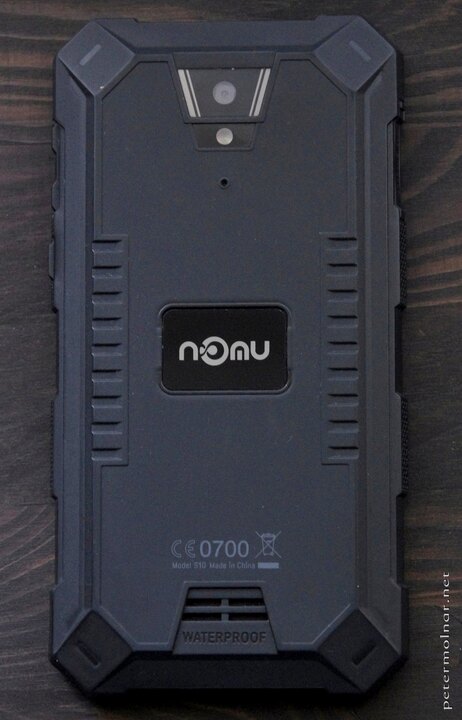
Troubles arise: the Triada malware fiasco
One day my wife came home, telling me that her phone started to act weird: it randomly shows full screen popups, installs random software, and generally acting weird.
Knowing the she is quite careful and not installing basically anything on her phone after a few initial, well established apps, it looked very much like either a hack through other networks she connects to or something completely out of our control.
Unfortunately it turned out to be the later: there has been reports that a good amount of similarly cheap Chinese phones got infected with malware - from the manufacturer6! Interestingly the malware did not manifest on my phone, but the possibility that it might got me itchy.
Having a little experience in flashing custom ROMs the solution was obvious: I need to find a malware-free ROM for the Nomu and re-flash them.
The last time I had to dwell deep into Android and flashing was with my beloved HTC Desire - in 2011 - apparently a lot has changed since, and the malware, Triada, managed to sit into a part of the system, called Zygote, which is deep enough that even with root privileges you couldn't get rid of it.
So here is how to get rid of the Triada malware on a Nomu S10 by flashing a malware free ROM.
The search for a malware-free ROM - the downside of niche phones
When you have a widely bought and known phone there are usually plenty of custom ROMs floating around for it. This used to be the case for the Nexus 4, the Galaxy S4, even for the HTC Desire.
This is not the case with the Nomu S10: it's rare, so nobody made a
full-on custom ROM for it. I started looking into forums and threads on
the topic and thankfully I came across a French forum7
mentioning something called Archos 50 Saphir ROM. I was hoping to find
some Cyanogenmod LineageOS based ROM, but for my surprise,
Archos is a retailer: they sell Archos branded phones. One of these is
what they call 50 Saphir8 - which is a re-branded Nomu
S10.
Apparently the S10 had been sold to various "brands" who buy cheap
phones, put a logo and a ROM without malware on them, and sell them for
double the price. The Archos ROM I ended up using was called
Archos-50-Saphir-14-OTA.zip
You can also get it from needrom.com9. It's 1.1GB, so if you're tight on bandwidth, don't grab it immediately.
Another option is to get one of the newer, official Nomu ROMs, from their own site10 - the version 1.1.4, uploaded 2017-11-11 seems to be running fine and malware free for me for the past month:
I went with this solution, although it's reasonable to be cautious and stick to the Archos version.
OEM Unlocking - the upside of OEM phones
Note: OEM unlocking can trigger a complete factory reset, deleting anything on your phone, excluding the microSD card. I'd still suggest removing even the microSD card and saving everything before starting the process.
Since the S10 has been sold for other brands to be used with their labels, Nomu allowed these resellers to flash their own operating system. This is good news for us: it means we can do the same, and rather simply.
There is a process in newer Androids that protects your phone from being overwritten by a mere USB cable and a laptop which requires a working operating system. If you don't have one, you won't be able to unlock flashing on your phone, so first to a factory reset and then follow these steps.
In your running Android:
- enable the
Developer mode:- go to
Settings - enter
About phone - tap
Build numberapproximately 6 times
- go to
- once you have
Developer optionsunderSettings, enter it - enable
OEM unlocking
For the next stage, you'll need a tool called fastboot.
I'm using Debian, which is a linux distribution, and I have
fastboot available from apt (the Debian
app store, one could say) . I have no idea how to install it on
Windows, but there are many tutorial available on the internet, and the
commands should work once you have it. The commands below need to be
executed as root user in linux.
Once you have fastboot:
power off your phone
press and hold
volume upand thepowerbuttonsyou'll be greeted with a little menu, looking like:
Select Boot Mode: [VOLUME_UP to select, VOLUME_DOW is OK.]
[Recovery Mode] <<== [Fastboot Mode] [Normal Mode]
Select Fastboot mode by pressing volume up
and press volume down. The screen will now print a new
line:
=> FASTBOOT mode...On your laptop, connect the USB cable and test if you see the device in your laptop:
fastboot devices
EEMRTK5PBEJ78DWS fastbootIf you don't see the device, there is something wrong; try to repeat the process from the beginning of OEM unlocking.
Now enter:
fastboot flashing unlockNote: it used to be
fastboot oem unlock. Now it's
fastboot flashing unlock. If it doesn't work, try the oem
command version.
It will ask for confirmation and you'll have to press the
corresponding volume button - read the instructions on the phone, but
volume up should enable to unlock.
Congratulations! You can now install any ROM made for your phone.
Things that might go wrong with this:
- to get out of fastboot press and hold the
powerbutton for a while - if neither
fastboot oem unlocknorfastboot flashing unlockdoes nothing, do a factory reset, a cache clear, and re-enable OEM unlocking. For this, you need to boot therecoveryoption instead of fastboot, the select the options. - if this didn't work either... well, that's a problem, and I don't have a simple, fast, or working solution.
Flashing the stock ROM
Using SP Flash Tool (UPDATE 2018-04-20)
I turns out I was unaware of a tool - namely the SP Flash Tool - which is the official way of flashing ROMs on MediaTek based systems.
When the phone is turned off and connected to a computer via USB, it shows up as modem (!) device, as ttyACM. The SP Flash tool uses this to flash the ROM, but in order to do that - even if the flash tool is run by root - needs some tweaking on the linux side.
In order to get this supported on Debian, some udev rules need to be added:
Run (as root):
cat > etc/udev/rules.d/20-mediatek-blacklist.rules << EOF
ATTRS{idVendor}=="0e8d", ENV{ID_MM_DEVICE_IGNORE}="1"
ATTRS{idVendor}=="6000", ENV{ID_MM_DEVICE_IGNORE}="1"
EOF
cat > etc/udev/rules.d/80-mediatek-usb.rules << EOF
SUBSYSTEM=="usb", ACTION=="add", ATTR{idVendor}=="0e8d", ATTR{idProduct}=="*"
EOF
systemctl restart udev.serviceOnce done add your user to the dialout and
uucp groups as:
usermod -a -G dialout,uucp YOUR_USERNAMESp Flash tool needs an old version of libpng12, so get that from the Debian packages, or from the jessie (oldstable) repository:
wget http://ftp.uk.debian.org/debian/pool/main/libp/libpng/libpng12-0_1.2.50-2+deb8u3_amd64.deb
dpkg -i libpng12-0_1.2.50-2+deb8u3_amd64.deb
rm libpng12-0_1.2.50-2+deb8u3_amd64.debThis should make it possible to flash, using the SP flash tool, which can be downloaded from spflashtool.com11.
Credit due to Miss Montage on needrom.com12 for finding these out.
Using fastboot
Originally I tried to flash the stock ROM via the stock recovery, but every single time I got an error, telling me the zip file is corrupted. After a while I decided to take another approach.
Once you have the stock ZIP, extract it:
unzip NOMU_S10_COMMON_V1.1.4_2017_11_01_FQ5C62WTE1D.XWP.NOMU.M0.HB.H.SSXSSYDAKLS23.1101.V3.14.zip -d nomu_s10_1.1.4It will create the following files in the nomu_s10_1.1.4
directory:
APDB_MT6735_S01_alps-mp-m0.mp1_W16.47
boot.img
boot-verified.img
BPLGUInfoCustomAppSrcP_MT6735_S00_MOLY_LR9_W1444_MD_LWTG_MP_V88_P92_1_lwg_n
cache.img
Checksum.ini
lk.bin
lk-verified.bin
logo.bin
logo-verified.bin
md1arm7.img
md1dsp.img
md1rom.img
md3rom.img
MT6737T_Android_scatter.txt
preloader_fq5c62wt_xwp_nomu.bin
preloader.img
recovery.img
recovery-verified.img
secro.img
secro-verified.img
system.img
trustzone.bin
userdata.img
V18S NOMU 软件配置说明.txtThe following will render your phone temporarily useless,; you will be without recovery, left only with a bootloader, for a short period. I seriously recommend only doing this with a fully charged phone and avoiding any accidental reboots during the process.
First, wipe the relevant partitions:
fastboot erase system
fastboot erase boot
fastboot erase recovery
fastboot erase cacheNow flash them:
cd nomu_s10_1.1.4
fastboot flash boot boot.img
fastboot flash recovery recovery.img
fastboot flash cache cache.img
fastboot flash system system.imgIt will take a while, be patient.
Flashing the Archos ROM
Just use the same method as above, but instead of extracting the Nomu zip, extract the Archos zip.
However, unlike the stock ROM, the Archos ROM can be installed via
adb sideload or simply selecting the zip in the
dirty booted TWRP recovery described below. In case you're
familiar with custom recovery zip installing then there's no need for
the extract magic, but that method works just fine as well.
[Optional] How to root the Nomu S10 - dirty booting TWRP recovery
Dirty boot means we don't flash the recovery partition, only load it on the fly from the laptop and use it temporarily - think about it as a live linux distribution. I found a TWRP custom recovery which worked very well for me; unfortunately I don't remember the source.
Once you're in the recovery, you can install whatever you want, including SuperSu.
SuperSu is a "systemless root" method, which means instead of
touching the system partition, which triggers an alarm with
many root detectors, it puts the su binary into
/sbin - which is part of the boot image. It can be simply
reverted, should that be needed.
I didn't have luck installing Magisk. While it worked flawlessly on a LineageOS install on a Nexus 10, no matter what I tried, it never worked here, but every single attempt triggered a factory reset. Just use SuperSu. If you do need features Magisk provides, maybe take a look at the Xposed framework instead, that worked well.
The simplest for these to install is to put them on the microSD card and select them as zip to be installed from TWRP. I will not cover the process this here, there are very good howto about TWRP and installing zips.
Waterproof - as long as you are careful
Not too long ago we spent a few days abroad, next to the sea, and found a tiny pool, left with water during low tide. The pool had a surprising amount if small fish and a small amount of coral in it, and, since the S10 is marketed as IP68, we decided to take a few underwater pictures with it. It's important to say that one of the first things we did when we got the phones was submerge it in a lake to test the waterproofness, and there were not issues, but it was just a few seconds.
It's a terrible underwater camera, so don't use it as one. The touchscreen gets mad and recognizes the water as constant touch, so pushing the camera shutter button is hard and tricky.
But after finishing taking the shoots it seemed like my wife's phone got a leak somewhere. It could have been a tiny bit of looseness in the rubber USB cover, or something completely unrelated, but after a few minutes out of the water it developed weird errors. The screen showed a lot of vertical lines, fading or altering the colour "behind" them, the resolution looked like it fell back to 320x240, and charging worked only sporadically. Apart from this, it was still working, receiving calls, responsive to touch.
After getting home I returned it to Amazon, who, due to the lack of replacement units with the original seller, refunded the value (the phone was less, the 6 months old). In my opinion, and according to the marketing, we did nothing out of ordinary use. We bought another one.
Touchscreen quality issues? (it may have been the only problematic one we got)
After buying the replacement for the defective one the next we received seemed fine - until you poked the touchscreen around the 'a' character on the keyboard. From that point, it started acting like the screen was being touched at multiple locations - would have made a nice stock video for ghost movies.
This was an obvious, immediate return, and we are now with yet another one without glitches - I hope it stays like that.
And you're still recommending it?!
Oh, yes.
It's cheap, with very nice features: small, compared to the battery it packs; runs for days on a single charge even with reasonable use; waterproof enough to survive being out in the rain for a long while, even submerged (when the flaps a strictly closed); the features it has all work; it's "hackable" by default (the good way, unlike the Samsung or HTC phones).
The malware-by-manufacturer is not a unique problem and not strictly a problem of no-name manufacturers. There were reports that similar issues hit well known brands, such as Samsung, LG, Asus - at a point, the problem even included some Nexus 5 phones by Google13.
My sole remaining moan with the phone is that it's glued. To take it apart, you'd need a special machine or a rather precise heat-gun and a steady hand. However, all the ones with screws, like the Blackview BV6000, are much larger and heavier.
So yes: regardless of the potential malware issue, I'm still recommending this phone, but do make sure you have a virus-free OS once before you start using it as your main phone.
http://www.archos.com/gb-en/products/smartphones/saphir/archos_50saphir/index.html↩︎
https://drive.google.com/file/d/1ZXlnlic2z10CSFGoCf7nHygfTWsnFsAq/↩︎
https://spflashtool.com/download/SP_Flash_Tool_v5.1744_Linux.zip↩︎
https://www.needrom.com/download/how-to-setup-sp-flash-tool-linux-mtk↩︎
https://arstechnica.com/information-technology/2017/03/preinstalled-malware-targets-android-users-of-two-companies/↩︎
(Oh, by the way: this entry was written by Peter Molnar, and originally posted on petermolnar dot net.)