RFLink
I have a couple of 433.92MHz things around me, and recently I developed an itch to log what is happening with them.
Devices include:
- a Yale HSA6400 alarm system (door contact sensors, pir sensor, siren, main unit, keyfobs)1
- keyfobs for the car gate of the block of flats we're living in
- some Energie RC wall sockets2
When I started looking for solutions to listen into 433MHz, I found a weird, extremely cheap project3:
- get a cheap USB soundcard
- get a 433MHz receiver and transmitter
- solder the transmitter to the headphone pins
- solder the receiver to the mic pins
- record/play back signals
For my genuine surprise, it works - but it's hard to match the incoming patterns, so I decided to keep looking.
Next next project I found was the librtlsdr4 combined with rtl_4335 - it converts a USB DVB-T TV tuner into a 433MHz receiver. It' sounded very nice, but at the same time, I found RFLink6. RFlink is a free, but not open source Arduino Mega firmware that can receive and send 433MHz/868MHz & 2.4GHz signals from a plethora of devices - and I had an unused, first generation, made in Italy Arduino Mega around, that's been waiting to be used for a decade.
Flashing the ROM
avrdude is a simple flashing utility for atmega boards,
including arduinos; it will be needed to flash the ROM.
sudo apt install avrdudeDownload and extract the RFLink ROM:
wget -ORFLink_v1.1_r48.zip https://doc-14-94-docs.googleusercontent.com/docs/securesc/ha0ro937gcuc7l7deffksulhg5h7mbp1/3esqvusiaem47f8nistrrisk5ofk9g6g/1540800000000/03880776249665269026/*/0BwEYW5Q6bg_ZLWFJUkY4bDZacms?e=download
unzip -d RFLink_v1.1_r48 RFLink_v1.1_r48.zip
cd RFLink_v1.1_r48Note: I hardcoded the v48 version in this tutorial. Visit http://www.rflink.nl/ to see if there's a newer one.
Once the Arduino is connected, it'll show up as 'arduino mega' in dmesg, so find the device and flash the ROM as:
megausbdev="$(sudo dmesg | grep -i 'arduino mega' | head -n1 | cut -d":" -f1 | awk '{print $3}')"
megattydev="$(sudo dmesg | grep "cdc_acm ${megausbdev}" | grep tty | cut -d":" -f3 | head -n1)"
sudo avrdude -v -p atmega2560 -c stk500 -P "/dev/${megattydev}" -b 115200 -D -U flash:w:RFLink.cpp.hex:iNote: dmesg could be used without sudo if the sysctl parameter
kernel.dmesg_restrict is set to 0.
Once this is done, wait until the mega reboots; after that, using
minicom, we can verify if it's working.
sudo apt install minicomminicom -b 57600 -D "/dev/${megattydev}" -wYou should see something like this:
Welcome to minicom 2.7.1
OPTIONS: I18n
Compiled on May 6 2018, 08:02:47.
Port /dev/ttyACM3, 15:10:35
Press CTRL-A Z for help on special keys
teway V1.1 - R48;
20;00;Nodo RadioFrequencyLink - RFLink Gateway V1.1 - R48;To exit, press CTRL+a then q.
To make the device always show up on the same /dev path,
add the following udev rule:
/etc/udev/rules.d/99-rflink.rules
# arduino mega as RFLink
SUBSYSTEMS=="usb", ATTRS{idVendor}=="2341", ATTRS{idProduct}=="0010", SYMLINK+="rflink"If needed, restart udev:
sudo udevadm triggerPhysical wiring
There is a very nice, detailed tutorial in the RFLink website about connecting the different devices to the Mega itself at: http://www.rflink.nl/blog2/wiring
Domoticz7
Domoticz is a home automation platform, which is very easy to set up, has a simple HTTP interface, and can log all those switches and devices I'm interested in.
Getting & starting Domoticz
sudo mkdir /opt/domoticz
cd /opt/domoticz
sudo wget https://releases.domoticz.com/releases/release/domoticz_linux_x86_64.tgz
tar xf domoticz_linux_x86_64.tgz
sudo /opt/domoticz/domoticz -www 8080 -sslwww 0 -dbase /opt/domoticz/domoticz.db -wwwroot /opt/domoticz/www -userdata /opt/domoticz -log -syslogNow visit the server IP on port 8080 in your browser and get started with the setup.
Adding RFLink
Connect the RFLink device to your server
Find the ttyACM device for the RFLink
megausbdev="$(sudo dmesg | grep -i 'arduino mega' | head -n1 | cut -d":" -f1 | awk '{print $3}')"
sudo dmesg | grep "cdc_acm ${megausbdev}" | grep tty | cut -d":" -f3 | head -n1)
# this will print something like: ttyACM3Go to the Domoticz web interface
Go to
Setup, thenHardwareIn the
Typedrop down, selectRFLink Gateway USBgive it a name
Serial Portshould be the ttyACM port for the RFLink
Once done, the RFLink will start sniffing all the signals it can pick
up, and your devices will start showing up in the Devic
menu, under Setup:

Notes and finds about my sensors
- Energie wall sockets
-
They send on and off separately, but their signal doesn't always seem to
reach the RFLink properly. Still working on them. No extra setup is
needed, their default
On/Offtype is what they actually are. - Yale HSA6000 PIR sensors
-
The send on, soon after off, and they have a re-arm time of ~6 minutes.
Once detected, they initially show up as Light sensor; this can be
changed by first enabling the devices (clicking on the green arrow in
the
Devicmenu, underSetup), then going intoSwitches, clickingEditon the sensor, and selecting theMotion sensoroption inSwitch type. - Yale HSA6000 door/window contacts
-
They only send on signal when an open is triggered; pressing the button
sends an off. There is no way to know whether they are still open or
already closed. They need to be set up as
Push on buttononce they are enabled (clicking on the green arrow in theDevicmenu, underSetup) by going intoSwitches, clickingEditon the sensor, and selecting thePush on buttonoption inSwitch type.Door contacttype expects anoffsignal, so these are not proper door contacts. - gate keyfobs
-
I had to set the up as
Push off buttons; if I set them as push on buttons, they log 'off' entries when they are pressed.
MQTT
A few months ago I managed to set up collectd8 to process I²C data via a barely known linux subsystem, Industrial I/O, with the help of a few bash scripts9. In theory, Domoticz can deal with I²C on it's own
- unfortunately it doesn't yet work on x86 platforms, and it can only do a few types of sensors. Besides that, I didn't want to lose the collectd data, given that Domoticz is only an experiment for now, so I started looking into my options. Domoticz have an excessive API10, but it's rather uncomfortable to use it, because you need to keep track of sensor and hardware IDs.
Fortunately, there is a workaround: using MQTT as middle ground, utilizing the MySensors serial protocol11.
A bit of explanation: MySensors is an open framework, both hardware and software components, to build custom sensors. On of the methods of sharing sensor information between sensors and controllers is via MQTT, a lightweight pubsub system.
The incredibly convenient part of it is that the information is push-based: Domoticz picks up new sensors if the initialization of them is sent, so no pre-setup, no tracking of internal Domoticz IDs are needed.
MQTT server
I'm not going into the details of setting up an MQTT service, because it's very simple; on Debian, it's more or less:
sudo apt install mosquitto
sudo systemctl enable mosquitto
sudo systemctl start mosquittoIn order to issue updates from bash, the mosquitto clients pack is needed as well:
sudo apt install mosquitto-clientsMySensors MQTT in Domoticz
- Go to
Setup, thenHardware - In the
Typedrop down, selectMySensors Gateway with MQTT interface - give it a name
Remote Address, in our case, is127.0.0.1- Port is
1883 - Leave
UsernameandPasswordempty, unless you set up authentication in your MQTT server Topic Prefixshould beMyMQTT (default)

Sending sensor data with bash into MQTT
Initiate the sensor meta information
For Domoticz to know about the sensor - the type, the unit, etc - the
sensor needs to be initialized; this is done with the
presentation command when it comes to MySensors.
mosquitto_pub -t "domoticz/in/MyMQTT/${node_id}/${sensor_id}/0/0/${TYPE}" -m "${sensor_name}"In details:
- domoticz/in/MyMQTT is the main topic, it's the default for Domoticz to listen on for MySensors MQTT
- ${node_id} is the "group" of sensors; in case of my BME280, because it uses the 0x77 I²C address, I used 77.
- ${sensor_id} is a number for the specific sensor. The BME280 has a temperature, a humidity, and a pressure sensor, I used 1, 2, and 3 for them.
- 0 indicates this is a presentation command
- the next 0 indicates this is a normal message
- ${TYPE} is the sensor type, from the list at: https://www.mysensors.org/download/serial_api_20#presentation In case of the BME280, it's 6 for temperature (S_TEMP), 7 for humidity (S_HUM), and 8 for pressure (S_BARO)
- ${sensor_name} is a name for the sensor (or the node. I'm still figuring this part out)
Sending sensor value updates
Unlike the previous initiation, this is a value update for our sensor:
mosquitto_pub -t "domoticz/in/MyMQTT/${node_id}/${sensor_id}/1/0/${METRICTYPE}" -m "${value}"In details:
- domoticz/in/MyMQTT same as above
- ${node_id} same as above
- ${sensor_id} same as above
- 1 indicates this is a set command
- the next 0 indicates this is a normal message
- ${METRICTYPE} is the metric type sent, from the list at: https://www.mysensors.org/download/serial_api_20#set,-req In case of the BME280, it's 0 for temperature (V_TEMP), 1 for humidity (V_HUM), and 4 for pressure (V_PRESSURE)
- ${value} is the sensor readout value
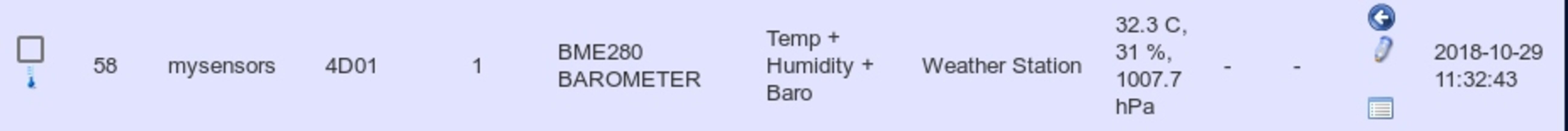
Working examples are in my git repository for collectd12.
Happy hacking.
https://www.yaleasia.com/en/yale/yale-asia/products/yale-alarms/wireless-alarm-systems/b-hsa6400---yale-premium-series-home-security-alarm-system/↩︎
https://www.amazon.co.uk/Energenie-Remote-Control-Sockets-Pack/dp/B004A7XGH8↩︎
https://rurandom.org/justintime/w/Cheapest_ever_433_Mhz_transceiver_for_PCs↩︎
(Oh, by the way: this entry was written by Peter Molnar, and originally posted on petermolnar dot net.)